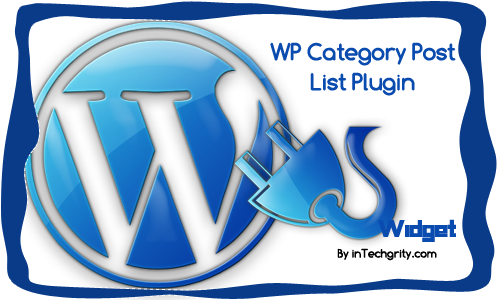 Finally after loads of development, bug testing and feature implementation, I am glad to release my second WordPress Plugin, WP Category Post List. What the Plugin does is, gives you a fully configurable widget to show posts filtered by categories on your sidebar, footer (widgetized area). So, how it differs from other plugins of the same family? Well, just to start here are the complete feature list…
Finally after loads of development, bug testing and feature implementation, I am glad to release my second WordPress Plugin, WP Category Post List. What the Plugin does is, gives you a fully configurable widget to show posts filtered by categories on your sidebar, footer (widgetized area). So, how it differs from other plugins of the same family? Well, just to start here are the complete feature list…
#0: Feature: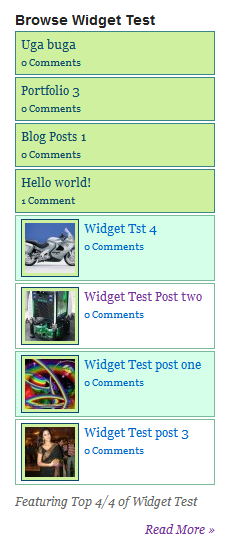
- A total of 21 options to chose from. I have some feeling that this will increase over next release.
- Fully configurable widget title, category to display (Even if parent category or sub category), ability to modify the widget output (Default HTML unordered list or your own HTML) and much more.
- Enter the maximum number of posts, and also select how they should be sorted (date, id, comment etc) and in which order.
- Add your own Title, Teaser with custom tag support. For example %cat_name% will get replaced by the Category Name.
- Add Feed link beside the title. Show image link or simple text link. It is intelligent enough to know whether you have entered image URL or simple text.
- Add a Read More button below the widget which links to the category.
- Make sticky posts which will be added above the list with special theming. This will not count to the number of posts on the actual list and will not be verified if they belong to the category or not.
- Ability to exclude posts by their ID.
- Fully compatible with WordPress default featured image. Make a feature image from the post editor and it will be shown as thumbnail. Also you can change the thumbnail size globally from the plugin’s setting page. The plugin adds the featured image support if your theme does not already.
- Ability to turn on/off the thumbnails for different posts.
- Every designing is done via CSS Classes. So change them the way you want.
- Talking about CSS, it comes with 4 cool pre-installed themes. You can either use them or code your own theme. You have the ability to enter CSS class name for the widget, and the thumbnail wrapper.
- You have total control of HTML structure of the widget. It supports tag parameter which would get replaced by the plugin generated CSS classes. Say, if you enter <p class=”%list_class%”> to the Before Link option, then %list_class% will get replaced by wp-cpl-even, wp-cpl-odd or wp-cpl depending upon your configuration.
- Ability to add alternate wp-cpl-even, wp-cpl-odd CSS class to the list. Just tick the Alternate Link CSS and you are done.
- You can choose whether you want the link to open in new window or current window.
Now, that seems complete right? Now, lets get started with the installation and setup.
Important Note:
[box type=”info”] The documentation has been moved to a new place. Please click here to view the documentation.[/box]
And that was all. I hope this plugin will serve you good. Please give your feedback and in case of any error/bug let me know. I will find a workaround for that!
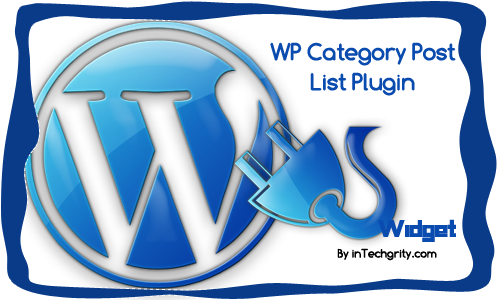

This is beautiful, but I would want it to work on custom post types also. Is this a possible future feature?
Great plugin! I’m looking for this feature too as I’m using custom post types in my wordpress site.
This is a great plugin, been looking for this some time.
So far i has gotten most of the CSS styling I wanted out of the way. The problem I’m having is figuring out how to add the date and excerpt underneath each of the post titles.
I’m pretty new to coding, so if someone can lead me in the right direction it would be appreciated. Is there a line of code that I need to add to one of the plugin’s php folders.
thanks
csc
Hello swashata thank u for this amazing plugin, ur site is very cool too. I am trying your plugin and I have an issue, the div of the posts are not matching my sidebar, if you have time please take a look at this screentshot at:http://bandas.headbangerspanama.com/wp-content/uploads/2011/02/Screenshot.png or access my test site directly at: http://bandas.headbangerspanama.com
I as looking at the css files but I cant find anything to fix this, any help will be appreciate it. Saludos!
I can’t get Feed Image to work. I can if I point to a PNG not on my wordpress blog… ergh.
here’s the image i’m trying to use:
http://eatdrinkbemellow.insanebrideguide.com/wp-content/uploads/2011/02/vegetable_black.png
it exists – its a png – but the plugin interprets it as text.
help!
How can I get the thumbnails to use author avatars instead of post images? Is this possible?
Not being a coder, I really appreciate the plugin. It solved a real need for me on a new website.
I’ve been able to follow the documentation and changed some of the css formatting, but what I’m having trouble with is the font color of the links.
I can set the overall font color for the main widget in wp-cat-list-theme.css under the Main Widget classes (.wp-cpl-widget, .wp-cpl-widget * ), but I cannot find where or how to override that for the odd & even classes.
I have tried modifying the (color: ) and (background: ) properties of (.wp-cpl-widget li.wp-cpl-even ) and (.wp-cpl-widget li.wp-cpl-odd ) in wp-cat-list-light.css. While the (background: ) property will affect the color, the (color: ) property does not have any effect.
Where can I individually modify the font color of the odd and even fonts?
is it possible to have the title link to it’s respective category just like how ‘read more’ does it? any suggestions how, please? thanks
Pingback: Wordpress.org vs .com | IanTunnicliffePhotography
Thank you so much for this plug-in!
Can you make one for Pages? I can’t seem to find anything compatible.
Thanks again 🙂
Hello!
Very nice plugin. However I miss so much option to include excerpts of the post next to the thumbnail. Any chance to do it with your plugin?
Thank you
First of all ty for this awesome plugin, it saved me lots of work.
I’m trying to figure out how can I insert an excerpt of the each post right after it’s tittle, I tried it using the wp functions the_excerpt and get_the_excerpt in some different ways and none seems to work, if you or some user (seems many of them have tried to make this) could give me some tips how to make it I would be glad.
Thanks in advance,
João Mendes
notice that there is a need to have PHP5 … I can’t use the plugin?
Hello, back here to report a problem with the Thumbnail which doesn’t seem to appear in WordPress 3.1.1.
I clicked the checkbox option in the Widget panel but nothing changes, is there anything else to do ?
The thumbnails are well created, but the HTML code is not included with the post Title …
Swashata, let us know if you are still supporting this plugin or not, so that we don’t bother you anymore ^^
Thx for your work anyway 🙂
Ok just in case someone has the same problem, this option is only supported if you have selected a Featured Image while editing a post.
Useless in my case because I can’t edit all my posts to insert a Featured Image, plus the function is already used to display 4 of them in the home …
Too bad it’s not possible to call the little thumbnail (50x50px by default) without the Featured Image function then.
Thanks for the great plugin, it’s really awesome !
I just wanted to submit a bug (tied to the way WordPress works): when I ask the plugin to show the additional number of posts in the given category, it gives me the total number -1 (the way WP counts articles, AFAIK). I feel it starts counting at zero, like in C, so the real number would need to be increased by 1.
I would also like to submit a request: would it be possible, first to allow the customization the “read more” string link so that it could be translated, and also to custom the link target as well, so that, for instance, we may instead link to a page instead of an automatically-generated archive of the given category?
Thanks!
I think I have the same question for “read more”. If it is possible to link to a page instead of the assigned category.
Would be helpful. Thank you!
Right now no!
Hello,
I also need to link “read more” button with a page for example instead of the category.
And how is possible to change the appearance of the boxes? For example not to have border around?
Is there a way to link 2 categories or more in the same widget? The same with excluding the posts but to have an option too to have all categories and exclude the ones that we do not want to appear in the widget.
In case that there is another plugin that do that I would appreciate an answer.
Thank you very much.
You need to know CSS for changing the appearance! And currently there is no way to link 2 categories in the same widget!
Hello,
First of all thank you for the plugin. My only question is if it is possible to display the list of posts without boxes, just as a simple list. I do noy know how to write my own css, so I would appreciate if yoy can explain very simple for me.
Thank you very much.
Hi, nice plugin! I’d love to put a list of my posts on a page (not in a widget). Have you developed a short code for that yet? That would be great! Thanks!
Is there a way to get the authirs name and/or category in the link?
I’m trying to deactivate the plug in to diagnose a problem and I keep getting this message regarding this plug in:
Warning: extract() [function.extract]: First argument should be an array in /home/newlif17/public_html/wp-content/plugins/wp-category-posts-list/includes/wp-cpl-settings.php on line 620
Warning: extract() [function.extract]: First argument should be an array in /home/newlif17/public_html/wp-content/plugins/wp-category-posts-list/includes/wp-cpl-settings.php on line 653
What do I do to put the correct coding in the plug in to allow me to effectively de-activate it?
Hi there,
Great widget. However, on my site it’s not working properly. It’s not showing thumbnails.
Can you help me out? It would be great if I could get it to work.
im facing the same problem, i just cant get the thumbnail working, take a look at the page.
Hello
This is a great plugin but I want to change the size of the thumbnails to be rectangular (150 x 50).
I can see in the notes there is an option ‘Show Thumbnail and Thumbnail Class’ but I am totally bemused on how to edit this. What file should I be editing to amend the code?
Is there any way to have the “author name” displayed?
In the “Posts by Tag” widget there is a check box for author name.
Thanks
Pingback: WP Category Post List Widget review, discussions, does it work, and ratings on Loadwp.com | Loadwp.com
Guys, I want to add the publishing date to the widget on this site:
http://disco.coggancreative.com/
send me the code, ill buy you some beer! Please?
The plug in works great, except for some reason the thumbnails don’t show up in IE 8.
Since other images broke for the same reason, I suspect that it’s because IE 8 doesn’t like the way it’s calling up the path to the thumbnails.
I am on a temporary URL right now, and I had another image issue where IE8 does not like this URL:
/wp-content/uploads/bg/side_primary_right.png
but it likes this URL:
/~vanalsty/wp-content/uploads/bg/side_primary_left.png
So, I suspect this might be the problem but don’t know how to change it.
Thank you.
Pingback: Get total post count from category & children in WordPress | InTechgrity
Good day guys.
Nice pluggin.
Is there a way I can get the plugin to show a few lines from the post under the title?
willing to donate
The next release is on the development trac. Hold on till I complete the readme file. You will be able to add excerpt with the new version 🙂
Hi great plugin!! i would like to use it with only the thumbnails. Without any text no title of the post nothing. Is there a way?
Thanks in advance
Hi,
I’m French, sorry for my english, I obtain this error message in the sidebar on my site :
Warning: _() expects exactly 1 parameter, 2 given in /homepages/1/d365688436/htdocs/wp-content/plugins/wp-category-posts-list/includes/wp_cpl_output_gen.php on line 256
I do not manage to solve this problem, can you help me please?
Thank you!
Alexandra
Excellent plugin. I don’t think there is anyone like it. If there is it would have been very difficult to find. I spent at least 5 hours looking for this.
I really need pagination for this. Anyone know how to do it?