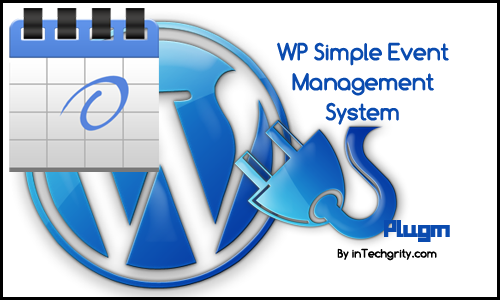 So, after a long break, we are back. Back with another cool new WordPress Plugin. The reason behind the in-activeness was I was really busy doing some college work and working for a client. Luckily both of the work progressed well, and the best part is, I successfully developed an Event management plugin for WordPress. Yes, this plugin has been made open source. Using WP Simple Event Management you can easily add events with start date, end date and users [subscribers of wordpress user system] can apply for any upcoming events with their own Team Members. Before we start, here is a list of features the plugin has:
So, after a long break, we are back. Back with another cool new WordPress Plugin. The reason behind the in-activeness was I was really busy doing some college work and working for a client. Luckily both of the work progressed well, and the best part is, I successfully developed an Event management plugin for WordPress. Yes, this plugin has been made open source. Using WP Simple Event Management you can easily add events with start date, end date and users [subscribers of wordpress user system] can apply for any upcoming events with their own Team Members. Before we start, here is a list of features the plugin has:
#0: What the plugin Does:
It basically extends WordPress’ user system and admin panel to equipt your site with event management system. It adds two main menus to the WordPress Admin panel menu:
- Events Admin –
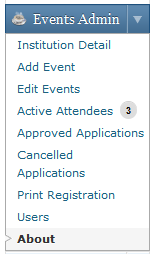 A place from where Administrators and Editors can add/edit events and manage attendees.
A place from where Administrators and Editors can add/edit events and manage attendees. - Events Info. –
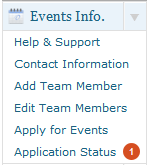 A place from where all the users can apply for events, add team members, check application status, update contact information etc.
A place from where all the users can apply for events, add team members, check application status, update contact information etc.
The plugin was developed mainly for college/university/school event management. So, it supports all academic details one needs to enter to uniquely identify him/her. Also, while administrating events, you can set price, discount, event description, venue and much more. Just use this plugin to know how.
#1: Download The plugin:
It can be downloaded from WordPress repository. Every instruction is given there:
#2: Video Tutorials:
There are two video tutorials as of now. One tells you how to use the admin section, and other how to register and apply for events.
Admin Interface
User Interface:
#3: Feature List:
- User are required to register to your site for applying and managing their events. User registration is fully integrated with WP. If the plugin is activated, then if you delete any user from WP panel, then it will also delete his/her team members, profile, applications if present in the plugins database.
- Admin can add/edit any number of events with start/end date, fully HTML enabled Description and Venue field.
- User can apply for any number of events.
- Prices can be set or a particular event can be made FREE, or Announced Later. 😉
- Generation of Unique Registration ID for every application.
- User can add any number of additional team members
- For a particular event admin can restrict the team members to whatever number and also can make the team members optional or mandatory. User will be prompted accordingly.
- User can check status of their application.
- Admin can approve user application.
- When user apply for an event admin gets mailed. Here the “to” email will be the one inserted in the Instutition Information > contact email part
- Complete option to enter institution name and contact information for the admin
- User must enter phone number, optionally inst. name, address etc. His email and name is integrated with the wordpress account. User can apply for events only after complete profile update.
- Admin has complete control over everything.
- Any user type can apply for an event. Whereas only admin and editor can manage events.
- Event detail, Member Detail, Application Status etc all are fetched via AJAX over a jQuery thickbox, which gives user a cool interface.
- Administrator can print all the registration within a specified date range. It will give the registration table grouped by applicants.
- Usage of rich jQuery UI for the general applicant’s interface.
#4: Documentation:
Coming soon… Please check the video tutorials as of now
#5: Gallery:
Below are some screenshots which you can see to get an idea about how the whole thing works.
I am really in rush today. As I have loads of works left. Hope you find this plugin useful and can use this to manage your own college’s fest. Note that the plugin is currently a Release Candidate, means I will see and bug fix as I use this on my own college’s website. Once done, I will notify for the public release. Enjoy…
And one more thing, as I have worked for this, I have learned some cool things as well, which I can’t wait to share with you! So stay tuned.
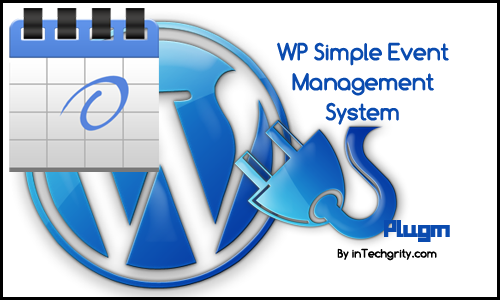
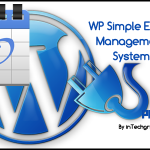
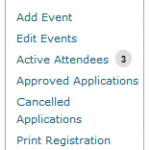
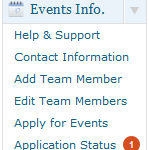
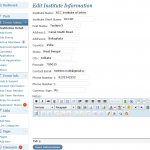
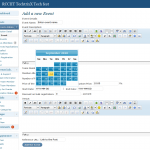
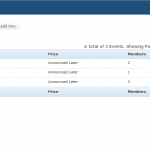
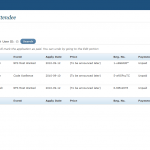

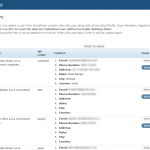


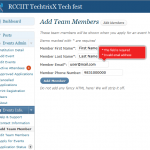
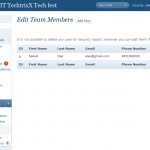

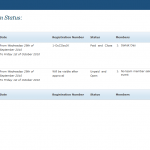
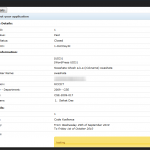

.I barely manage to pass my test or I just manage a C at the most and it’s not because I party every night or just slack off. So, I have just given up. On top of that I am insecure about my looks…
Cool! Wish I had my hands on this back in college… I’ll download it and give it a try!
I barely manage to pass my test or I just manage a C at the most and it’s not because I party every night or just slack off. So, I have just given up. On top of that I am insecure about my looks…
I just manage a C at the most and it’s not because I party every night or just slack off. So, I have just given up. On top of that I am insecure about my looks…
i’m enjoying your article my friend, especially tell about blogspot
thanks, and see you 🙂
Very nice plugin Swashata!
We’ll try it out on a few of our test sites and report back.
Thanks much,
T.
Love this site really good info. One of the most resourceful page on wordpress plugins I’ve ever seen
how do i display events to the visitors ?
Hi ,
I have updated the event plug in the admin panel, how do I get it to appear on the navigation tabs for visitors. Or in other words , how do it make it visible in the pages navigation tabs?
Lawrence
This cool! I will install it on my directory so that universities and colleges can use it for there events.
Does this plugin works withe newest WP 3.3.1? Does anybody tested it?
Pingback: And our website is finally up | TechTrix XII
Its good, but can you please update it to make some gadget to show Upcoming events on the first page
I will see on our next college fest!
Great plugin Swashata!
Is it possible to add what events a user applied in the notification email.
Pingback: WP Simple Event Management System | Best Plugins - wordpress – widgets – plugin 2012