WP Feedback & Survey Manager is a WordPress Plugin using which you can turn your blog into a live and interactive Survey and Feedback type site. Also, by using the settings page, you can build your own Quiz type and Question/Answer type form as well.
It is fully compatible with WordPress 3 along with MultiSite. Infact, using MultiSite is the only way (as of now) to make multiple forms.
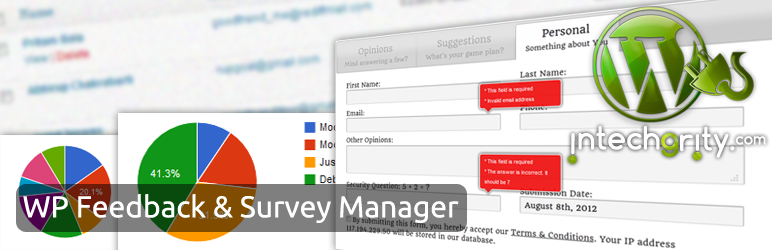
Turn your WordPress site into feedback/survey or even Quiz site
Version: [plugin_version src=”wp-feedback-survey-manager”] Downloads: [plugin_dl src=”wp-feedback-survey-manager”] Rating: [plugin_rating src=”wp-feedback-survey-manager”]/5 Updated: [plugin_last_updated src=”wp-feedback-survey-manager”] Requires: WordPress [plugin_requires src=”wp-feedback-survey-manager”]
New in Version 1.1.x:
- Now Survey Questions can be made optional or required
- Now Feedback Questions can be made optional or required
- 4 predefined personal information are now configurable
- Can add upto 20 extra personal information questions
- Can easily rearrange the order of the tabs from Settings
Pro Version:
Now we have released a pro version with tons of new features and updates. Here are our favorite features:
- Unlimited form with 100 MCQ/FreeType questions (each) and additional 20 Personal Information fields.
- Custom notification email upon submission both for the user and administrator.
- Capability to channel different feedback topics to different email addresses.
- 24 Preset Themes to start with.
- Ability to customize all the colors/background/fonts of the forms differently for each of the tabs.
- Most beautiful Google WebFonts included. You select your own body and heading fonts.
- Quick analytical graph on the dashboard (FSQM Pro > Dashboard).
- Complete Survey (MCQ) Report Generator. Represents data in Pie Chart, Column Chart, Bar Chart or detailed Tabular form.
- Moderate every feedback/submission, add administrator comments which the user can see using the track link (which can be emailed to them upon submission), even edit a particular submission and update with newer data.
- Change the title and description of every tab and every area of the form. Nothing is hardcoded, you can change every single word.
- Mark submissions “Star”. Works just like Gmail (click and done).
- Intuitive admin section, works just like WordPress’ own admin panels. So will you feel like home in no time.
[button link=”http://ipanelthemes.com/fsqm/” type=”icon” color=”green” icon=”search” newwindow=”yes”] Demonstration[/button] [button link=”http://ipanelthemes.com/fsqm-doc/” type=”icon” icon=”question”] Documentation[/button] [button link=”http://codecanyon.net/item/wp-feedback-survey-quiz-manager-pro/3180835?ref=iPanelThemes” type=”icon”] Buy Now $20[/button]
Documentation:
[tabs slidertype=”left tabs”] [tabcontainer][tabtext]Usage Guide[/tabtext] [tabtext]Shortcodes[/tabtext] [tabtext]FAQs[/tabtext] [tabtext]Getting Help[/tabtext] [tabtext]Plugin APIs[/tabtext] [tabtext]Screenshots[/tabtext] [/tabcontainer] [tabcontent][tab]
The usage of this plugin is very straight forward.
- First you go to the settings page. There you will find plenty of options for modifying the survey and feedback section of the form.
- Once done, you use the feedback shortcode to show the form.
- People submit your form and the data are being saved on the database. Additionally, feedbacks are being mailed to the specified email addresses.
- You analyze the report from the admin backend.
[/tab] [tab]
Currently there are two shortcodes. One for displaying the FORM and other for displaying the Trends:
[feedback]: Just use this inside a Post/Page and the form will start appearing.[feedback_trend]: Use this to show the Trends based on latest 100 Survey Reports for all available questions. Just like the dashboard widget on the admin section.
[/tab] [tab]
Why is my form output looking weird?
This is probably because you have copied the shortcode from here. It copies with some HTML markup. Best is to clear it and write it down manually.
How do I change the looks of the form?
You need to know CSS for that. Customization through admin panel is not available right now. You can check /static/front/css/form.css as a starting point. Also, the tabs of the form are generated through jQuery UI, so you can use the theme roller and replace the @import line to import your own jQuery CSS file.
Is it possible to get more than 20 survey and/or feedback questions?
No.
How do I get all time Survey Report?
Use Feedback > Survey Report from the admin panel.
Is it possible to have more than one email addresses under the feedback mailing list?
Yes, just separate them with commas, like user1@domain.com,user2@domain.com etc.
My Question isn’t answered here. What am I supposed to do?
Just ask 🙂
[/tab] [tab]
Getting help is easy. Just click on the Help button above every Feedback admin pages. If you still can’t find what you are looking for, then simply comment here or use the support forum at WordPress.
[/tab] [tab]
No APIs for the first release.
[/tab][tab]
Showing JS validation
Generates reports on the basis of all database entries (using ajax loader)
modify almost every aspects of the form
which shows latest 100 survey report (nicely)
[/tab] [/tabcontent] [/tabs]
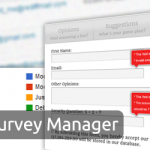

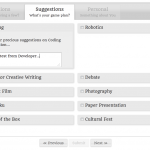
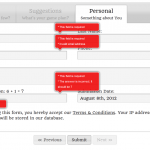







Pingback: Turn your WordPress blog into Feedback, Survey or Quiz site - WP FBSM
just stumbled across this plugin from the newest plugins – looks very promising. how about html5/mobile capabilities?
The form nd the trends page should blend with the theme.. I have plans to incorporate more jqui themes nd responsiveness in future.
Hello,
My survey form would have 4 questions, each with a YES or No option. If the answer is YES, then the site visitor is taken to the next question. If any answer is NO, he is taken to a message that says “Thank you for participating”, but he does not see any of the other questions. Is this possible with your fine plugin? If so, how? Thank you, Klaus
Hello,
That is not possible with this plugin. You can have all the questions in a single page only.
Hi,
Your plugin looks amazing! I have the following question: I need a questionnaire with 20 questions and 2-4 free text comments (to some of those 20 questions). In your FAQ I read
“Is it possible to get more than 20 survey and/or feedback questions?
“No.
so does that mean that I can’t have my 20 questions on the first tab and 4 comment boxes on the second?
Thank you.
It is like, you can not have more than 20 survey and feedback questions individually. So, you can have upto 20 survey questions and upto 20 feedback topics. So you can have 20 questions and 4 comment boxes! Bdw, let me know what you’ve created using this plugin! I’d really like to see 🙂
Thank you, the site should go live in 2-3 weeks, will post a link as soon as it’s done.
Also please rate the plugin at the WordPress repository! 🙂
Hello, This looks like a great plugin. One question – Is there any easy way to make the personal information optional? Thanks.
Yes of course! Under the Feedback > Settings untick the “Enable Personal Information“. It will then show two tabs. If you wish to disable just the opinion under the third tab, then untick the Enable Opinion.
Thanks for the quick reply! I may have not been very clear. I’d like to have the Personal Information available for the survey taker but make it optional so that they can choose to input this information or not and still submit the form. As it is now they are required fields and the form won’t submit with these fields left blank. Thanks again for getting back so fast.
As you’ve figured it out by now, this is not possible with this version. I’ve plans to make things more flexible in future though.
I can’t seem to get a comment through so I’m trying one here. I have everything set up and working but I am trying to view the results of surveys that have been taken. I can see survey results only by clicking on each individual survey. When I try to view the overall results I can only see loading bars underneath each question and nothing ever changes.
How can I fix this and see the overall results of the surveys?
It is some PHP 5.2 compat issue which will be solved in v1.0.2. Stay tuned…
I’ve installed the survey and set up my questions but when I go to view the results I just see loading bars under each question. I can look at individual survey results but I can’t see total results anywhere. I’ve also tried using the results shortcode on a page with the same problem. Is there a way to fix this?
Hi.
Is there a way i can customize what personal information i ask for?
In this version No, in pro version (upcoming) yes 🙂
Hi, thank you for this plugin. My questions:
a) I would like to have multiple surveys instead of just one (with 20 questions); how can this be done ?
b) I would like to add the users (wordpress login) automatically if the Personal Option is added – so logged in user do not need to re-enter their information in the personal form.
Thanks
All these will be added to the pro version of the plugin.
Hi,
I noticed that when i deleted user feedback/survey in the wp-admin, the input are deleted however the data that is used to make the dashboard charts are not deleted.
Possibly a bug? Thanks
My last question is still awaiting moderation. Can you help me with this problem?
I’m having trouble viewing survey results. I can see the page with the questions and loading bars underneath but I can’t seem to view the results of the surveys that have been taken. The only way I can view them is one at a time, but I need to be able to view overall results for the surveys that have been submitted so far.
How can I solve this?
Hi, I liked that plugin. But I need several surveys. As a example I have 5 surveys and want to put each survey on different pages. Is it possible?
Hello,
Is it possible to put the survey in a widget ?
I would like to have multiple surveys with this plugin — can you do this for a fee?
Hi, it seems the report manager and trend page are running in a neverending loop. Any suggestions?
I’m using a survey on a private page, protected by wp-members
Hello
We have just installed your plugin, but all of the pages are coming up blank.
Is there something we need to do?
We’re using WP 3.1.3
Please update to WordPress latest (although I think 3.3 should do, but going to the 3.4.2 would be the best option).
Just discovered your plugin and love it! A 5 star rating and donation will be going your way!
Is it possible to create hyperlinks as part of the survey options. For instance, can option A include a hyperlink to another page while option B contains a hyperlink to a second page?
No there isn’t, and I kind of do not plan to include it as well. Because, clicking on the texts would simply tick/check the option.
Hi there – First of all, thanks for a very good plugin! Would you be able to help me change the font of my survey? …I have no knowledge of CSS, as you recommend in the FAQs.
If you look here, the default font looks very out of place on my site: http://thepaddle.ca/contact/revisit-form/ It would be great if you could help me change the font to Lato, size 14…
Hope to hear from you!
I will update the documentation when I can about the CSS and stuff
This plug in DOES NOT WORK…. We have tried contacting your support area for assistance and have not yet received a reply…. When installed on Word Press I clicked on the links it puts in the menu down the side and got a blank screen, uninstalled, re downloaded and tried again, same thing…. Please contact and fix…. Very very disappointed as your plugin looks amazing, if it worked and did all that it’s supposed to I would happily pay for it!
I am fixing it in version 1.0.2. I will also keep you notified about the pro version of the plugin.
i dond know why but wne th peapole fill the first page of my survey everithing is ok but went they pres next or sumit it doesn work hell me wath soul i do to make it work??? http://www.fenolo.com/mon-experience-fenolo/
It looks like your site is having some issue with another plugin or improper use of jQuery. You can disable them one by one and check what is causing the issue.
Hi – First and foremost, great plugin!
I have a 2 part question, one part I think is answered above, but want to make sure:
Q1: Can I the results of the form also be mailed to the participant as confirmation?
Q2: Can I include additional information in the Personal Information area?
One more question…can I have a free text response vs. choices?
Hi Joe, all these are being added to the premium version of the plugin. Please be patient while we release them (currently under alpha stage)
Hi, somewhat late, but here it is:
http://q.alosbg.com/questionnaire/
It’s still WIP so it’s somewhat rough, but it is working 🙂 Oh, and it is in Cyrillic 🙂
A few suggestions, if I may:
– the ability for users to “review” the other tabs before they are “finished” with the current tab (ie. tabs to be “active”). I guess this may cause problems with validation, but it would be nice for a user to be able to see what personal information will he be asked for before starting the survey;
– the ability to add a free-text field in addition to single choice/multiple choice answer, ie. “Other …[fill here]..”. Currently I worked around this by reposting these in the Feedback section;
– the ability to rearrange the tabs without hard coding in the php files;
– the ability to add / remove fields in the Personal Info tab, ie. website, company etc. I added my required fields, but, of course, future updates would be impossible.
Please excuse my rants and again, thank you for your amazing plugin!
Hello,
It looks nice. Can you provide the translation file so that I can add them to the future release? And all the features are being added to the premium version of this plugin. We shall keep you notified.
Hello!
First off.. This is a great Plug-in!
I would like to change the order from
1. Survey
2. Feedback
3. Personal
to
1. Feedback
2. Survey
3. Personal
what would be the easiest way to do that?
Thanks
One more thing..
is there a way feedbacks are required like email?
From version 1.1.x you can.
Now (version 1.1.x) you can. Simply drag and position the tabs on your settings page.
Hi Great job on the plugin just a quick question from the personal info tab can Is there anyway I can remove the phone number field?
From version 1.1.x, you can. Simply go to settings page > Personal Information Questions and deselect the Phone Number.
Hi. Love this plaugin, very nice. Job well done. For some reason the feedback question font is shit on a light grey background so the questions are pretty hard to read. Can you help me with this? Thanks and again, great job with this!!
Made some CSS changes on version 1.1.x, so it should appear nice now.
Swashata: Great plugin! Just one BIG question: Is there a way in the last “Personal” section, where it asks the user to plug in their name, information,security question,etc., to have those fields highlighted or even a box to be visible under the question. I keep getting complaints from the user that they don’t know where to type in their information…Thanks, your time and attention to this is GREATLY appreciated! -Roc
It is there now on version 1.1.x
Hi Swashata!
Just installed your Survey plugin and love it… however there is one problem that is quite annoying.
When I insert the code [feedback], even after some text, it ALWAYS displays the survey at the top of the page… even laid over the title of the post.
Is there a way to get around this?
I would love for the survey to come underneath a post I have, however no matter where I insert the [feedback] code it displays at the top of the page, before the text.
Brendan
It is fixed now in the version 1.1.x
I’ve installed the latest version of your plug-in.
The form works well, the survey report generator works well in admin.
However –
The [feedback_trend] on the public trend page is not retrieving the data.
The page is http://www.matthewdahlitz.com/greenbank/survey-trends/
do you know what could be going on?
The trends is cached for 1 hour, it is written there in the documentation.
Hello Swashata,
I try to install your survey. It look nice. I can make a survey but I don’t get a survey rapport.
Please tell me the URL. Everything seems to work fine under my setup. You’ll need to go to Feedback > View all Feedbacks
Thank you for your attention Swashata.
The url is http://www.wiskundejuf.nl. I cannot give you acces to the site because it is used for an experiment. On a page inside the website i have a page with [feedback]. The survey is started but at the end i get the message
“Please wait while we are submitting your form” and this does not end.
The View all Feedbacks is empty
Please show me the link of the form so that I can look further into this matter.
Would you mind if I emailed it to you, instead of posting here? Thanks! -Roc
Please send me an email. so that I can submit you the code from the website.
It’s okay. You can update the plugin now, I’ve fixed the problem.
It works. Thanks!
I’ve installed the plugin and inserted my questions, but when I click “submit” to send the survey it gets perpetually stuck on “Please wait while we are submitting your form” – Why is it doing this? How do I make it stop?
Can you please show me the link of the form so that I can look into it?