WP Feedback & Survey Manager is a WordPress Plugin using which you can turn your blog into a live and interactive Survey and Feedback type site. Also, by using the settings page, you can build your own Quiz type and Question/Answer type form as well.
It is fully compatible with WordPress 3 along with MultiSite. Infact, using MultiSite is the only way (as of now) to make multiple forms.
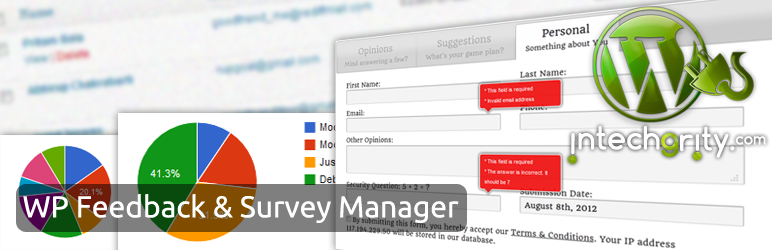
Turn your WordPress site into feedback/survey or even Quiz site
Version: [plugin_version src=”wp-feedback-survey-manager”] Downloads: [plugin_dl src=”wp-feedback-survey-manager”] Rating: [plugin_rating src=”wp-feedback-survey-manager”]/5 Updated: [plugin_last_updated src=”wp-feedback-survey-manager”] Requires: WordPress [plugin_requires src=”wp-feedback-survey-manager”]
New in Version 1.1.x:
- Now Survey Questions can be made optional or required
- Now Feedback Questions can be made optional or required
- 4 predefined personal information are now configurable
- Can add upto 20 extra personal information questions
- Can easily rearrange the order of the tabs from Settings
Pro Version:
Now we have released a pro version with tons of new features and updates. Here are our favorite features:
- Unlimited form with 100 MCQ/FreeType questions (each) and additional 20 Personal Information fields.
- Custom notification email upon submission both for the user and administrator.
- Capability to channel different feedback topics to different email addresses.
- 24 Preset Themes to start with.
- Ability to customize all the colors/background/fonts of the forms differently for each of the tabs.
- Most beautiful Google WebFonts included. You select your own body and heading fonts.
- Quick analytical graph on the dashboard (FSQM Pro > Dashboard).
- Complete Survey (MCQ) Report Generator. Represents data in Pie Chart, Column Chart, Bar Chart or detailed Tabular form.
- Moderate every feedback/submission, add administrator comments which the user can see using the track link (which can be emailed to them upon submission), even edit a particular submission and update with newer data.
- Change the title and description of every tab and every area of the form. Nothing is hardcoded, you can change every single word.
- Mark submissions “Star”. Works just like Gmail (click and done).
- Intuitive admin section, works just like WordPress’ own admin panels. So will you feel like home in no time.
[button link=”http://ipanelthemes.com/fsqm/” type=”icon” color=”green” icon=”search” newwindow=”yes”] Demonstration[/button] [button link=”http://ipanelthemes.com/fsqm-doc/” type=”icon” icon=”question”] Documentation[/button] [button link=”http://codecanyon.net/item/wp-feedback-survey-quiz-manager-pro/3180835?ref=iPanelThemes” type=”icon”] Buy Now $20[/button]
Documentation:
[tabs slidertype=”left tabs”] [tabcontainer][tabtext]Usage Guide[/tabtext] [tabtext]Shortcodes[/tabtext] [tabtext]FAQs[/tabtext] [tabtext]Getting Help[/tabtext] [tabtext]Plugin APIs[/tabtext] [tabtext]Screenshots[/tabtext] [/tabcontainer] [tabcontent][tab]
The usage of this plugin is very straight forward.
- First you go to the settings page. There you will find plenty of options for modifying the survey and feedback section of the form.
- Once done, you use the feedback shortcode to show the form.
- People submit your form and the data are being saved on the database. Additionally, feedbacks are being mailed to the specified email addresses.
- You analyze the report from the admin backend.
[/tab] [tab]
Currently there are two shortcodes. One for displaying the FORM and other for displaying the Trends:
[feedback]: Just use this inside a Post/Page and the form will start appearing.[feedback_trend]: Use this to show the Trends based on latest 100 Survey Reports for all available questions. Just like the dashboard widget on the admin section.
[/tab] [tab]
Why is my form output looking weird?
This is probably because you have copied the shortcode from here. It copies with some HTML markup. Best is to clear it and write it down manually.
How do I change the looks of the form?
You need to know CSS for that. Customization through admin panel is not available right now. You can check /static/front/css/form.css as a starting point. Also, the tabs of the form are generated through jQuery UI, so you can use the theme roller and replace the @import line to import your own jQuery CSS file.
Is it possible to get more than 20 survey and/or feedback questions?
No.
How do I get all time Survey Report?
Use Feedback > Survey Report from the admin panel.
Is it possible to have more than one email addresses under the feedback mailing list?
Yes, just separate them with commas, like user1@domain.com,user2@domain.com etc.
My Question isn’t answered here. What am I supposed to do?
Just ask 🙂
[/tab] [tab]
Getting help is easy. Just click on the Help button above every Feedback admin pages. If you still can’t find what you are looking for, then simply comment here or use the support forum at WordPress.
[/tab] [tab]
No APIs for the first release.
[/tab][tab]
Showing JS validation
Generates reports on the basis of all database entries (using ajax loader)
modify almost every aspects of the form
which shows latest 100 survey report (nicely)
[/tab] [/tabcontent] [/tabs]
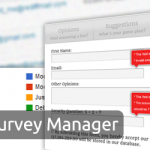

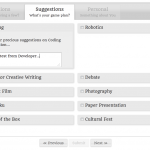
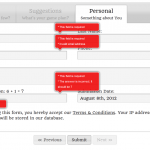







I have enabled the personal information section, but have left all fields as not required. The form will not submit successfully without an email address. We want the users to have the option of remaining anonymous. Is this possible?
Hello. Thank you for a very nice survey form.
I have a survey where I do not show or require the email address input. However when they submit the survey, it always comes back with “invalid email address”
The survey is at:
http://www.fbcrichmondmo.org/about/welcome-to-first-baptist-church/congregational-profile-survey/
Any help is appreciated. Thanks!
(P.S. I made a small adjustment to the css to display the checkboxes to the left of the text. I think it is a bit cleaner that way.)
Nevermind my previous email. I figured it out. There is a bug in your plug. On the form-class.php file, you aren’t checking whether or not the email addres is required before checking whether or not it is valid. I fixed this way:
if(” == $data[‘pinfo’][’email’] && $this->pinfo[’email’][‘enabled’] == true && $this->pinfo[’email’][‘required’] == true)
$errors[] = __(‘Email is empty’, ‘fbsr’);
if(false === is_email($data[‘pinfo’][’email’]) && ” != $data[‘pinfo’][’email’] && $this->pinfo[’email’][‘enabled’] == true && $this->pinfo[’email’][‘required’] == true)
$errors[] = __(‘Invalid email address’, ‘fbsr’);
(First if statement is unchanged, and just for context. The second one has the additional checks added)
Hello,
I have installed your plugin here http://www.jenkinsonscaterers.co.uk/wp/feedback/
Everything works fine except that the form keeps telling me that the security question is incorrect.
Do you have any idea what could be causing that? I have no javascript errors.
Thanks a lot
Andy
Andy ideas???
Hi Swashata, I have a few questions regarding the current Pro version of your plugin before buying it:
1) Is it possible to have single/multiple choice questions AND free text field(s) on the same tab?
If not, is there a workaround to do it yet?
2) Is it possible to prevent people from voting more than once? (block the same IP)
3) Is it possible to let people vote separately for each page (blog post) using the same form with same ID?
Frank
The first two is not possible (the second one is possible though by blocking email address not IP).
The third one can be achieved by copying the form easily using the copy button on the pro plugin.
Hi there,
I am a new user.
Congratulations on the plug in – looks really good.
However, I can’t see to get off first base.
When I insert [feedback] into the post, I get <input type="hidden" name="wp_feedback[pinfo][h_h]" value="
No form displayed, just the text above.
Can you please advise?
Thanks
Richard
That was in the FAQs. Install mcrypt library on your server.
Hello, I’m translating this amazing plugin, but right now a have a problem with the pop-ups tips like “Please select an option” where can I edit this kind of messages??
Under /static/front/js. There are many localization files already available. Just google for position absolute jquery validation.
I have a big problem. The survey only works with administrator account – when it’s over role accounts it’s not sending the survey. What can I do ? It’s very urgent ! I have sent invitations to people and need their advices with the survey.
I love this plugin! Is it possible to have the results viewed below the questions, after someone has completed the survey
hello, will this product allow me to present my users with a questionnaire at the end of which they are presented with their score?
Hi, that is not possible.
My next button doesn’t work with my lite version of your plugin. Take a look at http://utahcprtraining.com/feedback/
Can I put the feedback shortcode into all pages at once instead of putting it on each page individually?
Sorry, there isn’t a way to do this.
Hi.
I have just downloaded the plugin and successfully
installed. And now I have played and test the
plugin and created a questioner, and it did
successfully run in my page. Now my
question is, I’m confuse segregating my questioners
into different types. Now when i click the NEXT button,
I want to go the next survey after completing the previous.
In the Feedback settings in admin panel, how do I make
another survey that when after clicking the NEXT button it
goes to another kind of survey?
Thanks much advance.
I just installed your plug-in and I have absolutely no idea on how to get started. Your documentation says:
First you go to the settings page. There you will find plenty of options for modifying the survey and feedback section of the form.
What settings page? In the settings area of my WordPress I do not see the plug-in listed.
Thanks,
Terry
OK, feeling really stupid. Just figured it out. Sorry.