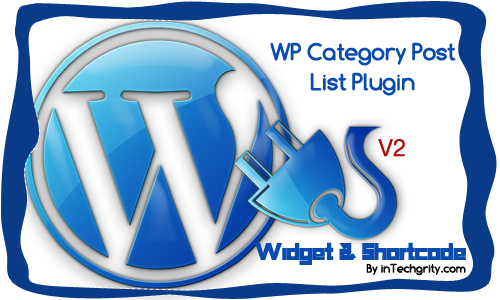 So after around one year of first release, I finally came up with the 2nd version of the 5 star rated WordPress Category Post List plugin. As you have already guessed, there are plenty of new features in the WP-CPL V2. I have added excerpt option along with shortcode to fulfill everyone’s need. It is needless to say, the current version is far better than the previous version. Due to hefty amount of added features, I gave it a V2 tag. Some of you might have noticed that version 1.1.0 was there in development trac but it never got released. Finally after compiling a long list of @todo tags, the version 2 is out in the wild.
So after around one year of first release, I finally came up with the 2nd version of the 5 star rated WordPress Category Post List plugin. As you have already guessed, there are plenty of new features in the WP-CPL V2. I have added excerpt option along with shortcode to fulfill everyone’s need. It is needless to say, the current version is far better than the previous version. Due to hefty amount of added features, I gave it a V2 tag. Some of you might have noticed that version 1.1.0 was there in development trac but it never got released. Finally after compiling a long list of @todo tags, the version 2 is out in the wild.
[box type=”warning”] Version 2.0.2 has been released with bugfix for WP auto upgrade and no css theme selection error. Please upgrade immediately if you are still at version 2.0.0[/box]
Here are the new features at a glance…
New Features in V2:
- Shortcode: The most awaited feature of WP-CPL. Now you can use shortcodes to display a full featured list of category filtered posts
- Multi theme capability: Unlike version 1, you can add multiple themes to the multiple instances of widgets or shortcodes. For widgets you can simply select the active theme from the dropdown and for shortcodes, you need to enter the id of the css theme.
- More widget configuration: Added options for displaying author, date etc. Now supports full HTML compatible Read more & Feed anchor.
- Excerpt: The second most demanding feature. You can now not only show hardcoded excerpts but also can generate length specified excerpts from post contents.
- Auto Detect category: As requested by many users, the widget now holds an option to automatically detect the current category of the post and list other posts accordingly. If it is homepage or no category is found, the widget output is suspended.
Under the hood development:
- Completely changed the code structure. The whole plugin is now coded in Object Oriented structure.
- Added filters for inserting your own CSS theme to the list. For more check the plugin page.
- Version information now saved via the plugin option. So future upgrade will be smoother.
- Merged widget theme with the shortcode theme. Also tweaked some CSS to make the themes look a bit better.
- Images on the plugin’s settings page are now loaded locally. We have changed this as per the specification of WP Plugin standards (#7).
That will be all to summarize the release of version 2. Make sure to check the documentation page here. Also, you can jump straight to the WordPress extend page to download and start using this plugin. Don’t forget to give your feedback.

Hello,
There appears to be a problem after the upgrade. I have an error message that displays on all my pages, in the header:
Warning: Invalid argument supplied for foreach() in /home/pretexte/public_html/pressmitic.ch/wp-content/plugins/wp-category-posts-list/includes/wp_cpl_css_filters.php on line 91
You can see it live right now here if you want: pressmitic.ch.
How can I make it disappear?
Thanks a lot for helping!
Gabriel
Hi,
Sorry for this. There was a problem in version 2.0.0 update which caused the trouble. I have immediately released a version 2.0.1 fix. Please update now and from your Settings > Category Posts (WP CPL) just save the options once again. This will solve your trouble. If there is still any problem, let me know. I will see what I can do with it!
Hi Swashata,
Thanks a lot for your quick reply!
Unfortunately, I’m already running the 2.0.1 version of the plugin. I tried to resave the options on the options page, but nothing changes. The error message is still displaying 🙁
Any other idea? Did I make something wrong?
Thank you for your help,
Gabriel
From the error it seems that your options are somehow corrupt. Best suggestion will be to go to the plugin settings page and make some changes (perhaps check/uncheck some css theme) and save the option. In this way, it will be recreated. If this doesn’t help then deactivate and completely uninstall (ie delete) the plugin. This will delete the plugin option from the database. Then install it again. If the problem persists, let me know.
Bdw, is the scenario like you have selected no themes at all?
Also you need to clear the cache from WP Super cache in order to reflect the changes from the update.
Thanks a lot Swashata for your help and for the release of the 2.0.2 update!
Everything’s working fine for me now!
Great support, thank you.
I am glad that the bug is finally gone now.
I love this plugin but I am having the same problem as Gabriel. I just updated to 2.01 and now I have this error on all of my pages/posts. the settings page also has errors. See screen shots.
http://ahensnest.com/wp-content/uploads/2012/02/plugin-error.jpghttp://ahensnest.com/wp-content/uploads/2012/02/plugin-error2.jpg
Thanks for the report. I am uploading a fix ASAP
Uploaded the fix. This should solve the problem!
You also need to clear the page cache after updating!
Very nice upgrades to an already good plugin.
We really like your plugins here at WP Security. Always smooth sailing without problems.
Please keep up the good work.
Regards, Kathe
I am glad that you like it! More features to come in future release 🙂
Swashata, I really like this plug-in, and it plugs a big hole in WP functionality, I think.
One question – I am using the shortcode. When I set it to use the excerpt text, it works great. But, if I let it pull post text, it is displaying quasi-raw text (shortcodes, i.e. [caption] and the like). Is there a way around this, or do I need to stick with excerpt text?
Thanks for reporting buddy. I will fix this thing and release a 2.0.3 version. Till then, stick to post-excerpt.
Great plugin!
But I have one problem. When I put this code
[wp_cpl_sc cat_id=1 list_num=5 css_theme=2 sticky_post="13"]in sidebar box, everything is fine – it’s show posts.But when I put code in page template (for example in home page), it nothing happen. It is not showing posts on website, is just show this code
[wp_cpl_sc cat_id=1 list_num=5 css_theme=2 sticky_post="13"]You are not supposed put shortcode in sidebar. Use the widget from wp-admin > appearance > widget
and for page templates, you need to do it like
do_shortcode('[wp_cpl_sc attr="val"]');Thank you for quick answer, but unfortunately this code
is not working.Nothing happening, posts are not showing. I put code in several places in page template Twenty Eleven, but posts are not showing on site.
It just showed when I put it on widget in sidebar.
Sorry, it should have been
echo do_shortcode('[]');You are a genius!
It working now!
Thank you again for this great plugin! 🙂
I put <?php before code and closed bracket after code.
Man, you are too quick! 🙂
Forget about my last post
I am going to try now.
Hi there, I have an issue with the thumbnails. Is it me or do they not resize the image? Why not use wordpress’ built in resize features?
My original image was 1920×1200, so it’s using this image, not good. Any ideas?
ok, ran the regen plugin you recommend and that solved it, great plugin btw 🙂
Hey, I modified the plugin just a bit to allow me trim the post title to a certain characters number (that the user can set in the admin area).
Would you like me to send you the code? Or maybe just implement your own solution.
That way I can continue upgrading from your plugin, and I’m sure other users would like this feature too.
I would love this code! I’ve been trying to implement this myself. Would you help?
Hi, Thanks for this plugin.
Are you able to add the following options?
Post offset – so that the post list can exclude the first x posts.
Make it so the whole post including title and excerpt at as a link to the post, and /or have a ‘read more’ link for each post.
Allow the Widget title to be blank, instead of defaulting to ‘untitled’.
Give the first post in the list a separate css class.
Cheers,
Chris
Thanks for this plugin, it really works great. I did have a quick questions for you that I can’t seem to find the answers for.
On the site I’m developing, we want to have different categories as navigation buttons in the nav bar. For example News, Photos, Featured Stories, etc. When the viewer clicks on a category from the nav, we want to display just one full post (which we set in the WP settings) and then the rest would be thumbnails with descriptions using your plugin.
If I select “Current category of post” in the widget setup, it only displays the thumbnails within the post itself and not on the main category page. If I select a specific category such as News, it will display the thumbnails and descriptions just fine, but then all the News category posts will be displayed on other category listings such as Photos and Featured Stories.
Any work around for this?
Thanks,
Trevor
I was really excited when I found this plugin! You have so much control, and I could use it with my sites framework stylesheets easily.
I’m getting an error when I turn on ‘show author’ and ‘show date’. Here’s a screenshot: http://cl.ly/2B3y2m1v2X2A2T1y3P1q
What’s strange is that, even though the error is reported, the list outputs with both the post date and author.
Any ideas?
Hello,
thanx for a great plug-in. However, there is one thing I don’t get: in the Usage Instructions for the plug-in it says a bit down the list:
“Show Readmore
If ticked this will show a Read More link at the end of the widget. This will link to the category.”
In my list of posts I see a “Continue reading…”-link in italics. Is this the same as Read More? And what would be the short code to get rid of it (Continue reading…, that is)? I tried making up my own like “show_readmore=false” but that didn’t work of course. Can you please help? 🙂
Johan
Bump!
Yes and that options is not there in shortcode. I will make it more flexible in future.
I have posts in a more than one category. For example I have one post that might be in 3 categories: Music – Country; Music – Rock; Video – Rock.
But the plugin only looks at the first category the post is in and displays those posts even if I am not in the first category.
For example if I have a post in MUSIC-Country and Music-Western and Video-Country and I select Video-Country it only shows the posts from MUSIC-COUNTRY and ignores the present category I have selected. In other words it only ever looks at the first category the post is in. Anyway around this so that the plugin actually reflects the category being displayed and then displays all posts from the presently displayed category. Thanks.
Fred
Hi,
thank u for this beautiful plugin, i’m trying to use it in my personal website!
There’s a way to display only the thumbnails instead of thumb + title ecc…?
My need is to use it on portfolio pages, so titles aren’t so much important 😉
Tnx!
Vito
Currently, there is not any way. But you can hide the title using CSS.
I am having the hardest time trying to figure out where to put the code that will make all my posts look the same. I have downloaded wp category post list widget. I don’t want the widgets but the actually page posts to show.
Is there a way to exclude categories? Unfortunatly , the plugin takes the parent and not the sub, if I can exclude the parent it would work fine!
Is there a way?
No, but there is a way to exclude posts. Please check the documentation!
If I would like inplant that,… Is there a code I can use or a class I should use?